Unlock For Us
WinGuggle 2.1, Gets your Windows 7, Vista, XP and Office Product Key easily, System Information and Customizes OEM Information Completely
If you've lost your product key, this is very difficult to recover if you will just look for it at your registry.The program also provides System Summary of Information and Customizes your Windows 7, Vista and XP's Logo and Information easily. Great for Second Hand Laptops and netbooks!
Quick Translation: Japanese German Chinese Portuguese Spanish French Korean Italian Russian Greek Dutch powered by Yahoo.com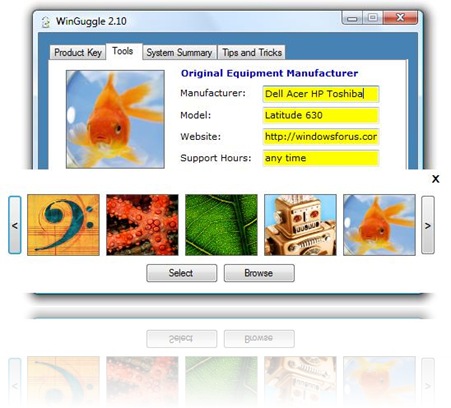
WinGuggle is a small application that can Set, Change and Backup your Original Equipment Manufacturer's Information. It can also get your Windows 7/Vista/XP and Office Product Key for Backup easily. How? No Installation is needed, Just unzip the archive and launch the application.
New Version:
- Now includes Bitmap Browser for images available on your PC (Windows 7 and Vista are supported)
- System Summary of the most important information such as Hardware components, CPU information, Disk Drives, Audio and Video Codecs, Display Drivers and many more.
- Before installation or upgrading to a new OS, It is recommended to run WinGuggle System Summary to a separate disk like flash drives or removable drive first to archived automatically all the System Information needed and if problems occur, you can still view the previous System Information like Sound Devices and Display Drivers. Prevention is Better than Cure!
- Recover Windows 7/Vista/XP and Office Product Key (CD Key)
- Change OEM Logo and Information Completely (Windows 7, Vista and XP)
- Change Performance Information and Tools OEM Logo (Windows 7 and Vista)
- Removing OEM Logo and Support Information in Windows 7/Vista/XP
- Manual and Automatic Backup of OEM Logo and Information Settings
- Reset to Default Restores the Original Settings
- Your Anti-Virus will not give any alarm message
沒有留言:
張貼留言