The dvdisaster project:CD, DVD and BD media keep their data only for a finite time (typically for many years). After that time, data loss develops slowly with read errors growing from the outer media region towards the inside. Archival with data loss protectiondvdisaster stores data on CD/DVD/BD (supported media) in a way that it is fully recoverable even after some read errors have developed. This enables you to rescue the complete data to a new medium. Data loss is prevented by using error correcting codes. Error correction data is either added to the medium or kept in separate error correction files. dvdisaster works at the image level so that the recovery does not depend on the file system of the medium. The maximum error correction capacity is user-selectable. Common misunderstandings about dvdisaster:
|
WELCOME
2010年9月30日 星期四
dvdisaster
幻想影音
是一款集成了最常用的音频解码和视频解码与播放器的超级解码包,包含中英文双语,自带Media Player Classic Homecinema 、BSPlayer Pro、ZOOM Player Home Max、PotPlayer 这四款流行播放器,实现全能影音媒体播放!推荐安装环境的是Windows XP、DirectX 9.0C、Windows Media Player 9/10/11、IE6/IE7/IE8!若需要和 Realplayer SP和QuickTime同时使用,请在安装时不要选择 RealPlayer SP 解码核心 & ActiveX 组件和QuickTime 解码核心 & ActiveX 组件. 支持Vista 、Windows 2008、Windows 7系统,安装前请关闭UAC功能.


















2010年9月29日 星期三
GhostBuster
New Release:
- Now compatible with UAC (Vista/Windows 7)
- Now compatible with WHS and W2K3 Server.
- Some user-interface enhancments.
- Portable version.
- Added some help / tooltips.
- Correctly Enable and Disable Context MenuItems.
- Ini File now created in %AppData%\GhostBuster.
About Ghosted Devices:
By default Windows does not show ghosted devices. Windows will show Ghosted devices only if two criteria are met:- An environment variabe DEVMGR_SHOW_NONPRESENT_DEVICES with a value of 1 is added
- In Device Manager (StartMenu & Run 'compmgmt.msc' ) if you check the View|Hidden Devices menuitem.
Ghostbuster does this all in one click and removes all the ghosted devices matching your own selection criteria with a single click!
You can select and deselect classes or devices through the right-click contect menu of the devices listview. Only ghosted devices (grayed text) AND devices that match the selection criteria (light yellow background) will be uninstalled when the 'Remove Ghosts' button is pressed. All other devices remain untouched.
Beware that windows has a fair number of devices that are ghosted but should not be ununistalled (like devices in the sound, video and game controller class or system and non plug-n-play devices). Ghostbuster marks most of these as services.
Warning:
So use it with care and only if you know what you are doing!Screenshot:
In above screenshot the yellow colored devices are set to be uninstalled when they become ghosted. Both device and class name selection can be used.
2010年9月27日 星期一
SrtEdit 5.2 - 字幕編輯軟體
編寫、編輯、校準、合併或分割、轉換、規範Srt(SubRip)及Ssa(Sub Station Alpha)格式字幕文件; 合成或分離雙語字幕;編輯特效字幕等。支持GB簡體、Big5繁體、Unicode簡體與繁體字幕的相互轉換。程序為Unicode版本,不用安裝即可直 接在各種語言Windows2000或XP中運行。


VideoCacheView
Description
After watching a video in a Web site, you may want to save the video file into your local disk for playing it offline in the future. If the video file is stored in your browser's cache, this utility can help you to extract the video file from the cache and save it for watching it in the future.It automatically scans the entire cache of Internet Explorer and Mozilla-based Web browsers (Including Firefox) and finds all video files that are currently stored in it. It allows you to easily copy the cached video files into another folder for playing/watching them in the future. If you have a movie player that is configured to play flv files, it also allows you to play the video directly from your browser's cache.

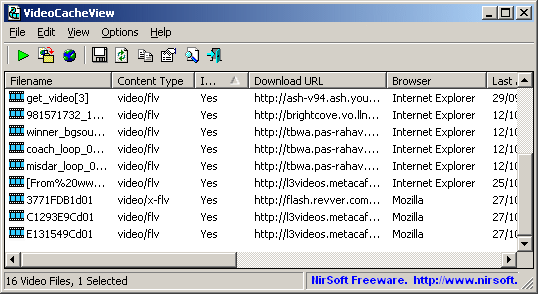
Application virtualization (Cameyo)
Application Virtualization:
Simple, Free!
Application virtualization has never been so accessible.
Whether you are a beginner or an expert, now you can finally package your own virtual applications in just a click.
Whether you are a beginner or an expert, now you can finally package your own virtual applications in just a click.
 Download Version 1.5
Download Version 1.5 Screenshots Learn more Packager only SDK
Free Download Manager
|
| ||||
|
| ||||
|
| ||||
More | |||||
2010年9月26日 星期日
(溫習)两个站点的域控制器不同步|exceeded tombstone lifetime
两个站点的域控制 器不同步|exceeded tombstone lifetime。当我同步AD站点的时候,出现附件的报错,错误信息为"The following error occurred during the attempt to synchronize naming context globaltti.net from domain controller CNRDC02 to domain controller CNRDC01: The Active Directory cannot replicate with this server because the time since the last replication with this server has exceeded the tombstone lifetime.This operation will not continue." 请问是什么原因,需要如何解决?
回答:根据您的描述,我对这个问题的理解是:手动复制失败。这一错误说明您有一台DC长期不在线,再次期间其他DC上删除了部分AD对象,当不在线的DC再次上线后,其复制数据内包含应该已经被删除的数据,从而出现这一错误。
对于您遇到的情况,您有两个选择:
1,这台长时间没有联系的DC上在过去60天内没有做过更改,没有网络中缺少的数据(比如添加了一批用户帐号)。这种情况下,您可以把这台DC当作一台下线的DC,在Active Directory内删除相关数据,然后将这台DC强行降级,退出域,稍后再加入域中。
2,这台DC在过去60天内做了有必要保存的更改,需要同步到目前的域内。
如果是第一种情况,请参考下面两篇文章删除这一DC的相关信息:
域控制器降级失败后如何删除 Active Directory 中的数据
http://support.microsoft.com/kb/216498/zh-cn
How can I delete a failed Domain Controller object from Active Directory?
http://www.petri.co.il/delete_failed_dcs_from_ad.htm
如果是第二种情况,步骤相对复杂一些,请参考下面的文章:
Fixing Replication Lingering Object Problems (Event IDs 1388, 1988, 2042)
http://www.microsoft.com/technet/prodtechnol/windowsserver2003/library/Operations/4a1f420d-25d6-417c-9d8b-6e22f472ef3c.mspx
您看到的文章来自活动目录seo http://gnaw0725.blogbus.com
您可以根据以下步骤操作:
1. 首先请您确认这个DC是否能够联系上GC,请您使用NSlookup命令来尝试解析GC的SRV记录,具体方法请您参考:
How to verify that SRV DNS records have been created for a domain controller
http://support.microsoft.com/?id=816587
2. 在长时间没有复制的DC上运行net time \\PDC_IP,使DC的时间与PDC同步。
3. 在长时间没有开机的DC上运行以下命令:
repadmin /removelingeringobjects ServerName ServerGUID DirectoryPartition /advisory mode
ServerName为长时间没有开机的DC的DNS名称,ServerGUID为DC的GUID名称,DirectoryPartition为分区名称,类似DC=example,DC=com。
确定DC的GUID请运行以下命令
repadmin /showrepl ServerName
4. 运行Regedit.exe 编辑注册表,定位到以下位置:
HKEY_LOCAL_MACHINE\SYSTEM\CurrentControlSet\Services\NTDS\Parameters
编辑Strict Replication Consistency,改为1。
注意:在对注册表进行操作前,应先备份注册表,“注册表编辑器”使用不当可造成严重问题,这些问题可能需要重新安装操作系统。Microsoft 不保证能够解决因为“注册表编辑器”使用不当而产生的问题。使用“注册表编辑器”需要您自担风险。
5. 然后在两台DC上都进行如下操作:
运 行regedit,找到HKLM\System\CurrentControlSet\Services\NTDS\Parameters\Allow Replication With Divergent and Corrupt Partner,将这个键值设置为1。
如果没有,请您手动新建Allow Replication With Divergent and Corrupt Partner,类型为DW(双字节值)。
在做完以上操作后,重启DC,查看DC的复制情况。
Sean Cai 蔡怡林 MCSE2000 微软全球技术支持中心
活动目录同步的更多文章请参考
活动目录域控制器同步复制故障排查|反复出现1925 13508 begin_of_the_skype_highlighting 1925 13508 end_of_the_skype_highlighting警告错误活动目录域
域中立即强制同步客户端时钟|活动目录域windows时间服务活动目录域
dns公网外网和dns内网同步复制如何设置活动目录域
如何设置配置DNS同步复制|辅助区域从主区域复制活动目录域
回答:根据您的描述,我对这个问题的理解是:手动复制失败。这一错误说明您有一台DC长期不在线,再次期间其他DC上删除了部分AD对象,当不在线的DC再次上线后,其复制数据内包含应该已经被删除的数据,从而出现这一错误。
对于您遇到的情况,您有两个选择:
1,这台长时间没有联系的DC上在过去60天内没有做过更改,没有网络中缺少的数据(比如添加了一批用户帐号)。这种情况下,您可以把这台DC当作一台下线的DC,在Active Directory内删除相关数据,然后将这台DC强行降级,退出域,稍后再加入域中。
2,这台DC在过去60天内做了有必要保存的更改,需要同步到目前的域内。
如果是第一种情况,请参考下面两篇文章删除这一DC的相关信息:
域控制器降级失败后如何删除 Active Directory 中的数据
http://support.microsoft.com/kb/216498/zh-cn
How can I delete a failed Domain Controller object from Active Directory?
http://www.petri.co.il/delete_failed_dcs_from_ad.htm
如果是第二种情况,步骤相对复杂一些,请参考下面的文章:
Fixing Replication Lingering Object Problems (Event IDs 1388, 1988, 2042)
http://www.microsoft.com/technet/prodtechnol/windowsserver2003/library/Operations/4a1f420d-25d6-417c-9d8b-6e22f472ef3c.mspx
您看到的文章来自活动目录seo http://gnaw0725.blogbus.com
您可以根据以下步骤操作:
1. 首先请您确认这个DC是否能够联系上GC,请您使用NSlookup命令来尝试解析GC的SRV记录,具体方法请您参考:
How to verify that SRV DNS records have been created for a domain controller
http://support.microsoft.com/?id=816587
2. 在长时间没有复制的DC上运行net time \\PDC_IP,使DC的时间与PDC同步。
3. 在长时间没有开机的DC上运行以下命令:
repadmin /removelingeringobjects ServerName ServerGUID DirectoryPartition /advisory mode
ServerName为长时间没有开机的DC的DNS名称,ServerGUID为DC的GUID名称,DirectoryPartition为分区名称,类似DC=example,DC=com。
确定DC的GUID请运行以下命令
repadmin /showrepl ServerName
4. 运行Regedit.exe 编辑注册表,定位到以下位置:
HKEY_LOCAL_MACHINE\SYSTEM\CurrentControlSet\Services\NTDS\Parameters
编辑Strict Replication Consistency,改为1。
注意:在对注册表进行操作前,应先备份注册表,“注册表编辑器”使用不当可造成严重问题,这些问题可能需要重新安装操作系统。Microsoft 不保证能够解决因为“注册表编辑器”使用不当而产生的问题。使用“注册表编辑器”需要您自担风险。
5. 然后在两台DC上都进行如下操作:
运 行regedit,找到HKLM\System\CurrentControlSet\Services\NTDS\Parameters\Allow Replication With Divergent and Corrupt Partner,将这个键值设置为1。
如果没有,请您手动新建Allow Replication With Divergent and Corrupt Partner,类型为DW(双字节值)。
在做完以上操作后,重启DC,查看DC的复制情况。
Sean Cai 蔡怡林 MCSE2000 微软全球技术支持中心
活动目录同步的更多文章请参考
活动目录域控制器同步复制故障排查|反复出现1925 13508 begin_of_the_skype_highlighting 1925 13508 end_of_the_skype_highlighting警告错误活动目录域
域中立即强制同步客户端时钟|活动目录域windows时间服务活动目录域
dns公网外网和dns内网同步复制如何设置活动目录域
如何设置配置DNS同步复制|辅助区域从主区域复制活动目录域
中文化之啟動管理及硬碟分割(SPecialFDisk)
SPFDISK實用教學硬碟分割會很難嗎?其實一點也不,只是簡單的幾個步驟,以下介紹一套比
還好用的分割程式,現在的檔案格式琳瑯滿目NTFS、LINUX SWAP 、LINUX NATIVE等 ,
在以往FDISK下只能看到FAT32的系統,也就是說您其它的檔案系統會像在硬碟消失一樣,
什麼都看不到,有時平白無顧的少了5GB、10GB卻一點辦法也沒有,接下來介紹的這個程式
想信能結決您的問題。這個程式為免費軟體您可以在 這裡 自由下載~~~~

還好用的分割程式,現在的檔案格式琳瑯滿目NTFS、LINUX SWAP 、LINUX NATIVE等 ,
在以往FDISK下只能看到FAT32的系統,也就是說您其它的檔案系統會像在硬碟消失一樣,
什麼都看不到,有時平白無顧的少了5GB、10GB卻一點辦法也沒有,接下來介紹的這個程式
想信能結決您的問題。這個程式為免費軟體您可以在 這裡 自由下載~~~~

2010年9月22日 星期三
msn9.0的錯誤碼:8000401a的解決方法
輸入"regedit" 按"確定"
會如下圖 出現
這個目錄:"HKEY_CLASSES_ROOT"點進去後
在上頭"編輯"處點進去 找到尋找的項目 在框框裡輸入:AppID
接下來如圖操作
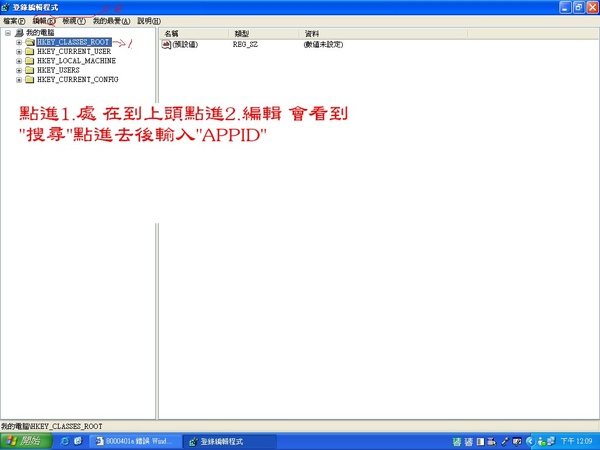
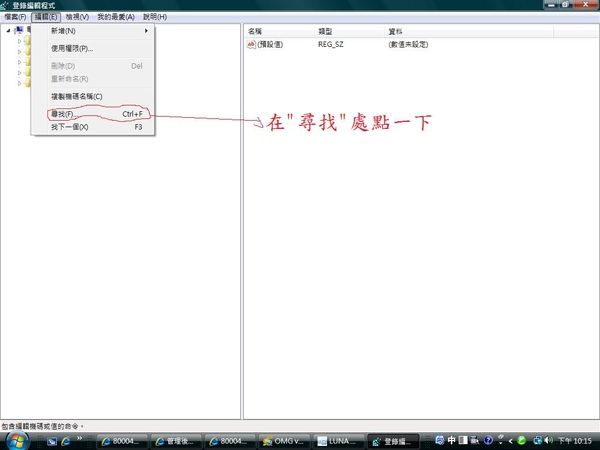
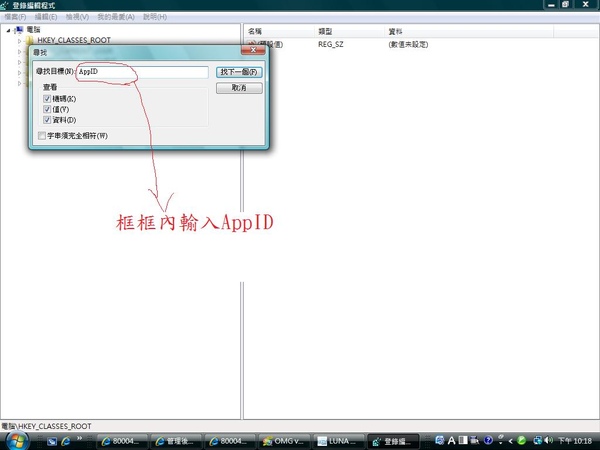
按"enter"後出現下圖
會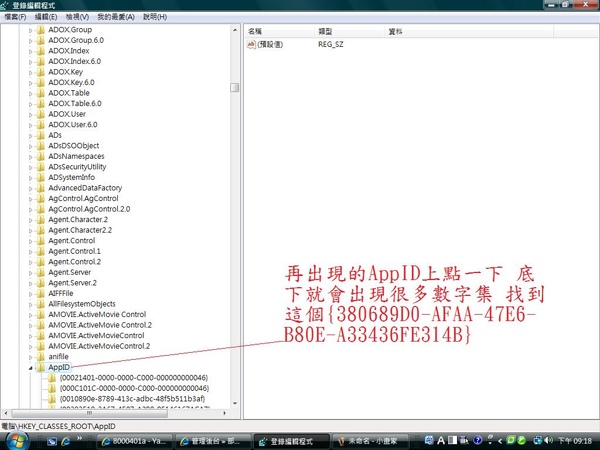
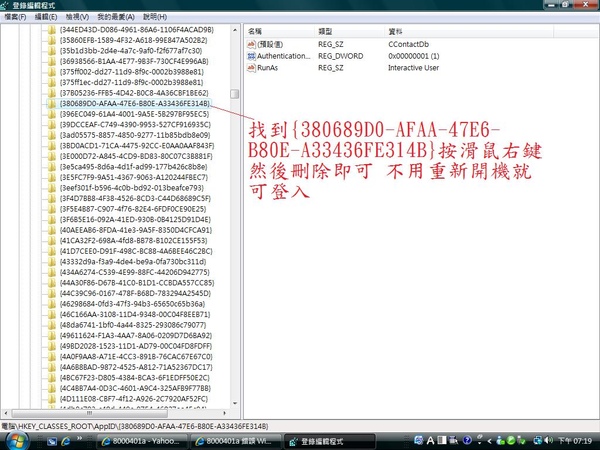
會如下圖 出現
這個目錄:"HKEY_CLASSES_ROOT"點進去後
在上頭"編輯"處點進去 找到尋找的項目 在框框裡輸入:AppID
接下來如圖操作
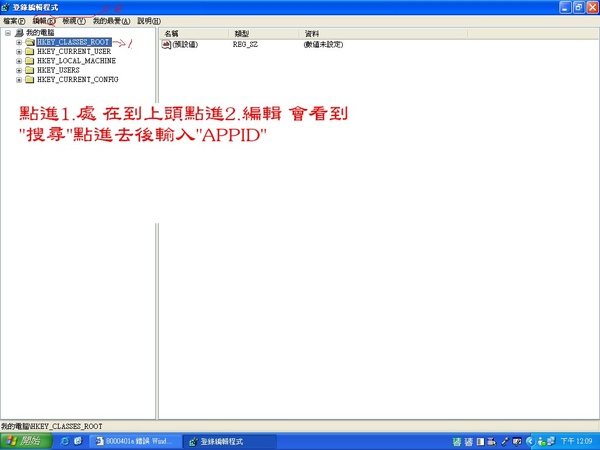
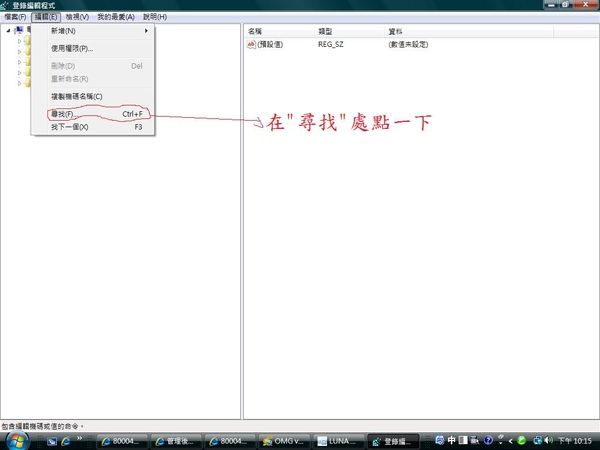
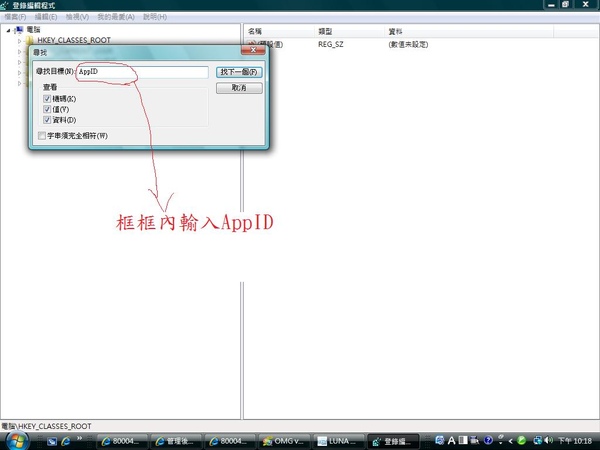
按"enter"後出現下圖
會
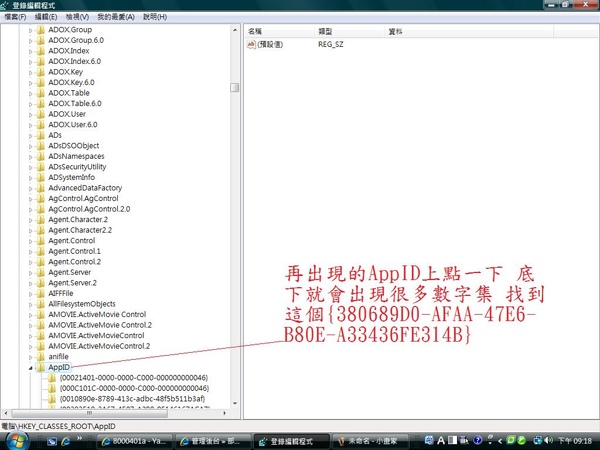
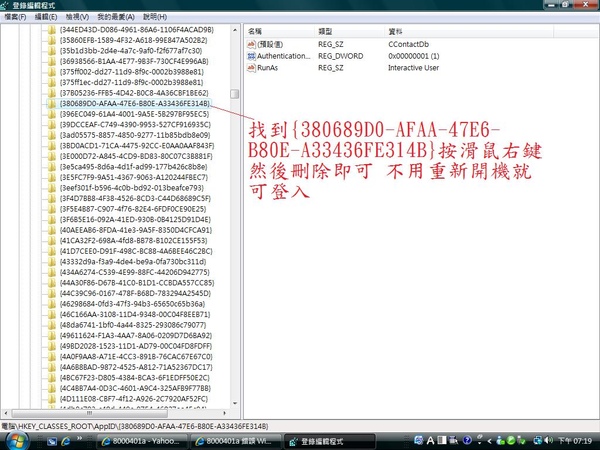
Double Driver
One of the main reasons why you would want to collect installed drivers is if you don’t have the Driver CD that came with the computer or they are unavailable online. This comes in quite handy if you purchase a computer and want to backup the initial set of drivers. It can be quite difficulty for example to find drivers for hardware installed in a notebook if the operating system has to be setup again. Luckily Double Driver can now lend you a hand with that and save you a lot of time.
Double Driver is a very simple and useful tool which not only allows you to view all the drivers installed on your system but also allows you to backup, restore, save and print all chosen drivers.
Double Driver analyzes your system and lists the most important driver details such as version, date, provider, etc. All drivers that are found can easily be backed up the application and easily restored at a later point in one go.
Double Driver is freeware. Feel free to use and give this program to anyone you know. Your donation or feedback would be greatly appreciated.
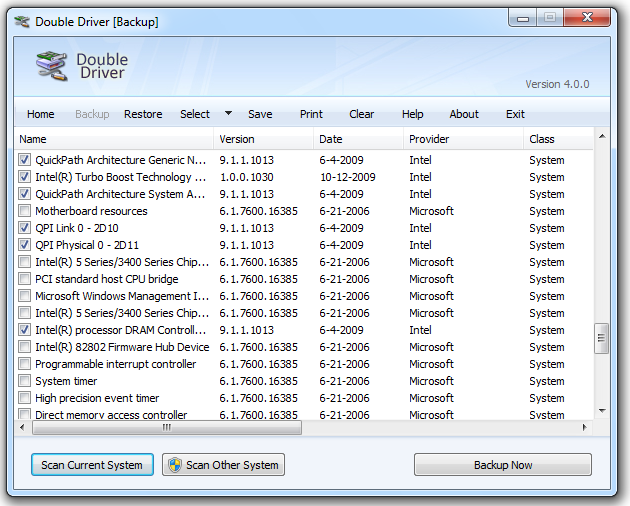
Double Driver Requirement
- Operating System :: Microsoft Windows XP/Vista/7 (32-bit or 64-bit)
Roadkil's Unstoppable CopierRecovers files from disks with physical damage. Allows you to copy files from disks with problems such as bad sectors, scratches or that just give errors when reading data. The program will attempt to recover every readable piece of a file and put the pieces together. Using this method most types of files can be made useable even if some parts of the file were not recoverable in the end. The program can be used as a daily backup system using its batch mode functions. A list of transfers can be saved to a file and then run from the command line to perform the same batch of transfers on a regular basis without having to use the GUI interface. The program supports command line parameters which allow the application to be run from schedulers or scripts so it can be fully integrated into daily server tasks.
Recovers files from disks with physical damage. Allows you to copy files from disks with problems such as bad sectors, scratches or that just give errors when reading data. The program will attempt to recover every readable piece of a file and put the pieces together. Using this method most types of files can be made useable even if some parts of the file were not recoverable in the end.
The program can be used as a daily backup system using its batch mode functions. A list of transfers can be saved to a file and then run from the command line to perform the same batch of transfers on a regular basis without having to use the GUI interface. The program supports command line parameters which allow the application to be run from schedulers or scripts so it can be fully integrated into daily server tasks.
tasks.
The program can be used as a daily backup system using its batch mode functions. A list of transfers can be saved to a file and then run from the command line to perform the same batch of transfers on a regular basis without having to use the GUI interface. The program supports command line parameters which allow the application to be run from schedulers or scripts so it can be fully integrated into daily server

Cerberus FTP Server 4
The secure and reliable file transfer solution for demanding IT professionals. Cerberus FTP Server offers advanced enterprise features with the flexibility and scalability your business needs.
Watermark Magick (相片加上水印)
Watermark Magick
Vous publiez certaines de vos photos sur Internet, dans votre blog, dans des forums ou encore les envoyer par mail. Vous souhaitez certainement les marquer avec votre griffe, pour les protéger contre la copie et indiquer que vous en êtes l’auteur, mais également pour attirer du public vers votre site ou blog. Watermark Magick est la solution pour ce genre d’opération.睇土豆\優酷\youtube 更快
飛速土豆(土豆)
http://www.tudou.com/my/soft/speedup.php
iku爱酷PC版 (優酷)
http://c.youku.com/iku
Bywifi(Youtube)
http://www.bywifi.net/
http://www.tudou.com/my/soft/speedup.php
iku爱酷PC版 (優酷)
http://c.youku.com/iku
Bywifi(Youtube)
http://www.bywifi.net/
Network Password Recovery v1.30
Related Links
- Password Storage Locations For Popular Windows Applications
- Dialupass - Recover VPN/RAS/Dialup passwords
- Asterisk Logger - Recover passwords stored behind asterisk (**) characters.
- Windows Password Recovery Software From Stellar Phoenix - Reset Windows password, recover Outlook/Mail Clients/FTP passwords, and more...
Description
When you connect to a network share on your LAN or to your .NET Passport account, Windows allows you to save your password in order to use it in each time that you connect the remote server. This utility recovers all network passwords stored on your system for the current logged-on user. It can also recover the passwords stored in Credentials file of external drive, as long as you know the last log-on password.Which passwords this utility can recover ?
- Login passwords of remote computers on your LAN.
- Passwords of mail accounts on exchange server (stored by Outlook 2003)
- Password of MSN Messenger / Windows Messenger accounts
- Internet Explorer 7.x and 8.x: passwords of password-protected Web sites ("Basic Authentication" or "Digest Access Authentication")
The item name of IE7 passwords always begin with "Microsoft_WinInet" prefix. - The passwords stored by Remote Desktop 6.
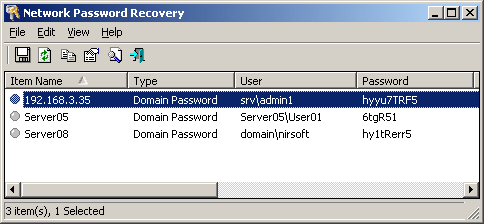
System Requirements
This utility works properly on Windows XP, Windows 2003, Windows Vista, Windows 2008, and Windows 7 - only when you logged on as user with Administrator privileges. You can also use this utility for recovering network passwords under Windows 98/ME. Windows 2000 is not supported, because this version of operating system doesn't save the network passwords.Free EXIF Eraser
About EXIF
EXIF (Exchangeable Image File) data is a record of what camera settings were used to take a photograph. This data is recorded into the actual image file. Therefore each photograph has its own unique data. EXIF data stores information like camera model, exposure, aperture, ISO, what camera mode was used and whether or not a flash fired.Free EXIF Erasing software - Free EXIF Eraser
Free EXIF Eraser is a free lightweight software that allows you to easily and effectively delete entire EXIF/IPTC/XMP information from image files. All you have to do is simply select a directory containing image files and EXIF eraser will erase all the EXIF data from the files in this directory. Free EXIF Eraser deletes EXIF information without doing any damage to the contents of the original image file, so you don't have to worry your image data is being changed.Free Exif Eraser is:
- Free
- Keeps the original content of your image
- Erase EXIF/IPTC/XMP information
- Easy to use
- Lightweight
- Needs no installtion
- Portable
- Runs on Windows XP/Windows Vista/7 32 and 64-bit
Screenshots
These is some screenshots from Free EXIF Eraser, you can click the thumb images to view one full size images: |  |
Download
Download Free EXIF EraserVersion: 1.0
Release Date: 7-Sep-2010
File Size: 1.45 MB
Operating System: Microsoft Windows XP/2003/Vista/7
2010年9月21日 星期二
如何在 Visual Basic 脚本中向出站 SMTP 邮件添加免责声明
本文分步介绍如何使用 SMTP 传输事件接收器向出站 SMTP 电子邮件添加“免责声明”。
返回页首
返回页首
要取消注册此事件,请键入以下内容:
注意:如果您使用一个诸如 Microsoft Outlook 这样的 MAPI 客户端发送电子邮件,收件人将接收不到修改的邮件。这是因为在电子邮件触发 SMTP 传输事件时,使用 MAPI 提交的邮件不是 SMTP 格式。因此,由事件代码做出的更改不能持续。
返回页首
创建事件接收器
要创建事件接收器,请将以下代码粘贴到一个新的文件中并将其另存为 EventSinkScript.vbs:注册事件接收器
要注册事件接收器,请使用随 Exchange SDK 一起安装的 Smtpreg.vbs 文件。在命令提示符处,浏览到 ...\Exchange SDK\SDK\Support\CDO\Scripts 文件夹,并键入以下命令(确保 EventSinkScript.vbs 的路径正确):cscript smtpreg.vbs /add 1 onarrival SMTPScriptingHost CDO.SS_SMTPOnArrivalSink "mail from=*@your-domain-here.com"
cscript smtpreg.vbs /setprop 1 onarrival SMTPScriptingHost Sink ScriptName "C:\EventSinkScript.vbs"
如果此命令成功执行,您将收到由脚本生成的成功消息。cscript smtpreg.vbs /setprop 1 onarrival SMTPScriptingHost Sink ScriptName "C:\EventSinkScript.vbs"
要取消注册此事件,请键入以下内容:
cscript smtpreg.vbs /remove 1 OnArrival SMTPScriptingHost
有关使用 Smtpreg.vbs 注册事件的更多信息,请参见下面 MSDN 网站上的“Managing Event Bindings”(管理事件绑定)主题:http://msdn.microsoft.com/library/default.asp?url=/library/en-us/cdosys/html/_cdosys_managing_event_bindings.asp (http://msdn.microsoft.com/library/default.asp?url=/library/en-us/cdosys/html/_cdosys_managing_event_bindings.asp)
返回页首测试事件接收器
要测试接收器,请向您组织外的一个 SMTP 收件人发送一封电子邮件。收件人应当收到一个在末尾添加了“免责声明”的经修改的邮件。注意:如果您使用一个诸如 Microsoft Outlook 这样的 MAPI 客户端发送电子邮件,收件人将接收不到修改的邮件。这是因为在电子邮件触发 SMTP 传输事件时,使用 MAPI 提交的邮件不是 SMTP 格式。因此,由事件代码做出的更改不能持续。
Video mp3 Extractor 1.8
Video mp3 Extractor is easy to use tool to extract audio from Video AVI, ASF, WMV files.
Output audio file is mp3, and you can listen extracted audio with your mp3 player without any additional conversion or modification. Video mp3 Extractor provides simple and fast method to rip audio from video and save as MP3.
Output audio file is mp3, and you can listen extracted audio with your mp3 player without any additional conversion or modification. Video mp3 Extractor provides simple and fast method to rip audio from video and save as MP3.
Features
- Convert Video Files directly to mp3
- No additional software required
- Fast audion extraction algorithm
- Easy to use interface.
Download
| Video mp3 Extractor 1.8 Primary Download 942 Kb Download Now | ||
Order
ScreenShots
(Click to enlarge)
 Main Window |  Select video file |
 Select Bitrate |  About Window |
Minimum System Requirements
訂閱:
文章 (Atom)




 回到顶端
回到顶端