What is HyperCam™?
New! Ver. 2.17.02 is now available for download
HyperCam v.2, a product of Hyperionics, is no longer offered for sale. It's commercial replacement is HyperCam 3, developed by our partner, Solveig Multimedia. Please visit their pages for more information.HyperCam v.2 may be still downloaded from these pages for use with older licenses, or for free use without a license - when started from an optional HyperCam Toolbar in your web browser.
HyperCam captures the action from your Windows screen and saves it to AVI (Audio-Video Interleaved) movie file. Sound from your system microphone is also recorded.
Please note that HyperCam is not intended for re-recording of other video clips from the screen (e.g. playing in Media Player, RealVideo, QuickTime etc.), but rather for creating regular software presentations, tutorial, demos etc. If you still want to try it for re-recording other movie clips, please read this first.
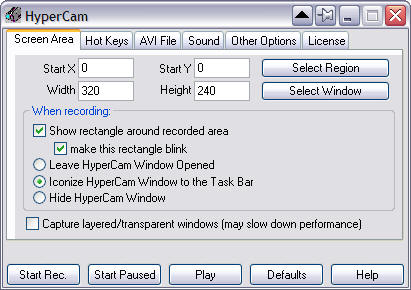
HyperCam v.2 is compatible with Windows Vista (32 and 64 bit releases, XP, 2000, NT4, ME and Windows 98.
Download HyperCam and try it for free now!
Screencast Tutorial by Ian Ozsvald of ProCasts
Need custom professional screencasts? Visit ProCasts.co.uk
沒有留言:
張貼留言