user was upgraded outlook 2003 to 2007. No other changes he done. After some investigation i have found solution. He is using Windows XP OS and Exchange 2007 we are using.
Resolution
Close outlook
Control pannel –>User accounts –> Advanced Tab–>manage password–>Add Exchange server name, Username.
Removed outlook anywhere option from outlook.
Open outlook–> It will again ask for password. Give it and select remember password check box.
It worked for me like a charm. I have seen in news groups with same issue and other resolution. Any how it resolved my issues . So i thought to share my experiance, may be it will help some one.
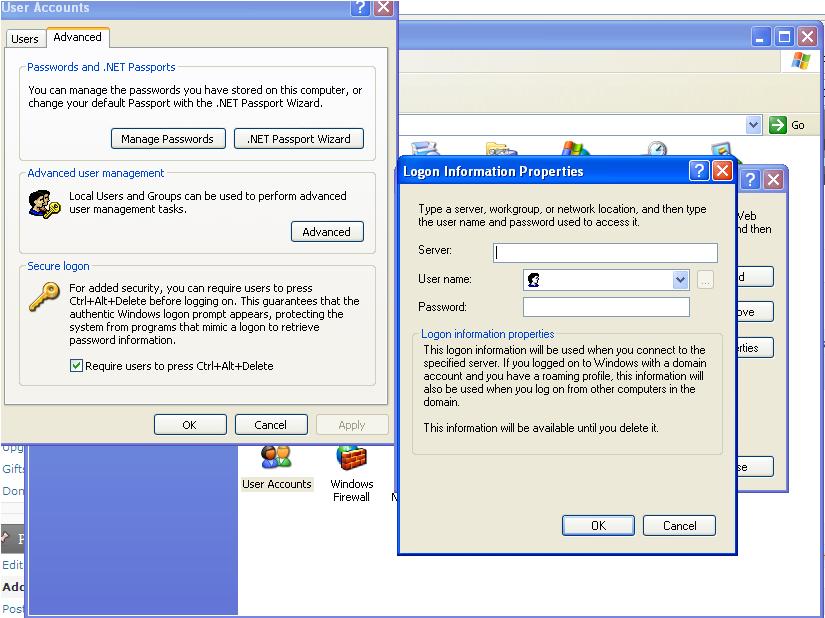
沒有留言:
張貼留言